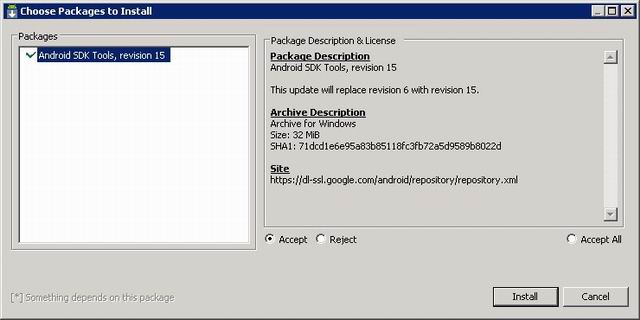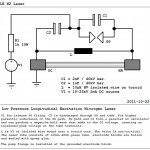To test your apps for compatibility with the new OS 4.0 from Android, the emulator is the first choice unless you already have the hardware. Here’s what you need to do to get it running:
Installing the Android 4.0 SDK (skip this if you already have it)
Step 1: go to your android SDK folder and start SDK Setup.exe . You will get the following screen:

Step 2: confirm the following steps and indicate you are willing to update. If you are getting the following error:
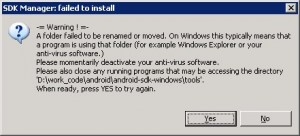
Then update is not for you – you will need to download the latest SDK package from Google and run that one directly. Here is the link.
Preparing the emulator:
Step 1: Assuming you now have the latest SDK, start SDK Manager.exe , and check all items under Android 4.0
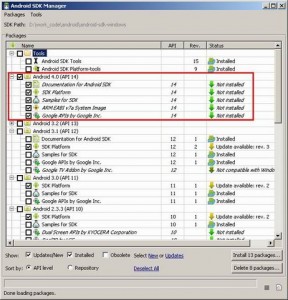
Proceed to install. This might take some time. At the end you get a confirmation screen.
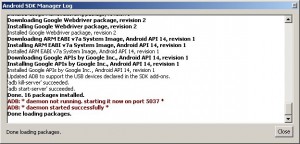
Step 2: from the SDK directory, start AVD Manager.exe . Hit NEW to configure a new Emulator. A few more settings are needed to customize your virtual android device. This is what I choose:

Step 3: Press start to run the emulator. It will take some time to start.
Alternatively, there’s are also a few virtual machine images on xda-developers.com. I suggest you take a look at them as well:
http://forum.xda-developers.com/showthread.php?t=1373161
http://forum.xda-developers.com/showthread.php?t=1350819