Zeemote Inc. a company that recently has launched the JS1 bluetooth joystick, promises even more top wireless technology products for mobile devices.
Since I had the chance to test their JS1, here are some of my initial impressions.

|
The JS1 comes in a small box printed with good quality graphics that fit well with the current purpose of the joystick: game controller. From the start, I can say that I love the compact design. |
Inside the box, it’s the JS1 unit, two quality batteries, and detailed manuals/warranty documents.
To use the controller with my Nokia N73, I needed the Zeekey software. The download comes as a ZIP file containing a sis file. I’ve copied the sis on the N73 phone, and executed it to start the Zeekey installer. All went fine without any issues.
Having the software installed, next step was to pair the JS1 to the phone: so I’ve turned on bluetooth, turned on the JS1, and from the Zeekey software the search option detected the joystick. As soon as the bluetooth connection was established, I was able to use the JS1 to browse the content of my phone.
Since the JS1 has several button, I was now able to try them: Button A works as Enter, Button C as right softkey (good for menus, etc) and the D key works as the left softkey. You have a B key as well, and the joystick itself offering 2D navigation. The good thing is that you can actually use the Zeekey software to configure what these input keys should do. For me the Standard configuration worked good out of the box.
 |
 |
 |
 |
 |
 |
Since I’ve got very little time for games myself – being more interested in the technological part of a product, I don’t have too many games installed on my N73, but.. I still have the default ones :). So here’s a video of the bluetooth pairing process and then a few seconds playing Zuma:
After the joystick is disconnected, you need to manually reconnect the phone software – a minor inconvenient that I’m sure will get fixed.
Overall, I must say I’m impressed: a small weighted joystick, with embedded wireless capabilities including up to 10m operating radius is simply great. Imagine the possibilities of this device – as I said, I’m thinking over the gaming part: you could use this and a USB dongle to control your desktop PC.
My PC is connected to a large screen TV, and sometimes I use to play films directly from my PC on the TV. Would love to be able to use a wireless joystick instead of a mouse. The main advantage is that for a mouse you need a flat surface, but for this joystick you don’t!
So let’s try this. I have a cheap Bluetooth USB dongle from Ebay installed, running the BlueSoleil stack. Joystick turned on and discoverable, and good news! Not only it got detected but JS1 exports two Bluetooth profiles: The serial port and the HID profile meaning that it can be used as a mouse!
This sure shows a lot about the thought and research Zeemote put into this device. Good work guys!
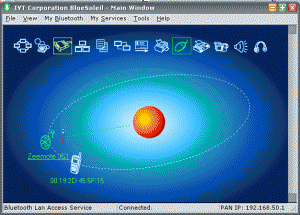
Bottom line the JS1 is not only a great gaming controller, it is also a replacement for your PC’s mouse (read this as remote control bluetooth device). Fan of games or not, you guys really need to see how comfortable this unit can be!
Radu Motisan



been following your weblog for about three days now and i have been reading and take pleasure in alot of one’s post, now how do i subscribe to your weblog?
are you still using the Zeemote?