Sometimes you need to select a photo. To make it convenient for the user, you should search all the images on the device, generate thumbnails, create a touch&go interface, and a lot more details, that take some considerable time to implement. Luckily we can use the default Android Gallery instead, and invoke it from withing our application:
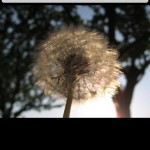 |
 |
 |
 |
The code to achieve this is very easy and straightforward. For the demo app, I’ve created a LinearLayout that holds a TextView (for displaying messages) a Button (to select the image) and an ImageView (to display the image selected). Pressing the button, invokes the Gallery intent, for ACTION_PICK / image picking.
Intent photoPickerIntent = new Intent(Intent.ACTION_PICK);
photoPickerIntent.setType("image/*");
startActivityForResult(photoPickerIntent, idIntentID);
We start this intent using startActivityForResult, passing the idIntentID variable. We also need to make sure the main class overrides onActivityResult. By doing so, we will receive a notification when the user has chosen a picture or has canceled the Photo picker:
@Override
protected void onActivityResult(int requestCode, int resultcode, Intent intent)
{
super.onActivityResult(requestCode, resultcode, intent);
if (requestCode == idIntentID) {
if (intent != null) {
Log.d(LOG_TAG, "idButSelPic Photopicker: " + intent.getDataString());
Cursor cursor = getContentResolver().query(intent.getData(), null, null, null, null);
cursor.moveToFirst(); //if not doing this, 01-22 19:17:04.564: ERROR/AndroidRuntime(26264): Caused by: android.database.CursorIndexOutOfBoundsException: Index -1 requested, with a size of 1
int idx = cursor.getColumnIndex(ImageColumns.DATA);
String fileSrc = cursor.getString(idx);
Log.d(LOG_TAG, "Picture:" + fileSrc);
m_Tv.setText("Image selected:"+fileSrc);
Bitmap bitmapPreview = BitmapFactory.decodeFile(fileSrc); //load preview image
BitmapDrawable bmpDrawable = new BitmapDrawable(bitmapPreview);
m_Image.setBackgroundDrawable(bmpDrawable);
}
else {
Log.d(LOG_TAG, "idButSelPic Photopicker canceled");
m_Tv.setText("Image selection canceled!");
}
}
}
It’s easy, but very useful for many applications. Here is the sample project code:
PhotoPicker
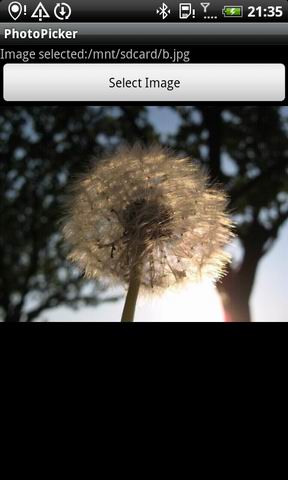


in the above example it displays all the images present in the phone instead is tehre any way to display images from particular directory????
Thanks a lot.It really helped me,but I m getting a problem with this.
When i add new image in sdcard,it doesnt show that in the photopicker.