For some reason I am unable to find the Market app after the last ROM Upgrade (on rooted G1 Android ).
To fix this I needed the vending.apk file, which is the installer for the Android Market. You can find it easily over the Internet.
You can’t install the Market app as a regular android apk (adb install vending.apk), instead you will need to copy it to /system/app on the device, and do a restart.
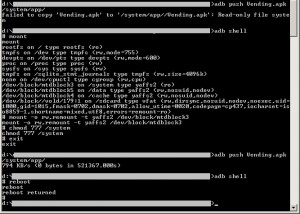
Step 1. Make the /system partition writable . See this article on how to remount, or do the following:
d:\>adb shell
# mount
(note: you will see a list of partitions, locate the /system one)
# mount -o rw,remount -t yaffs2 /dev/block/mtdblock3
(note: mtdblock3 is /system on my device)
# chmod 777 /system
Step 2. Copy the Vendink.apk
d:\>adb push vendink.apk /system/app/
Step 3. Reboot
d:\> adb shell
# reboot

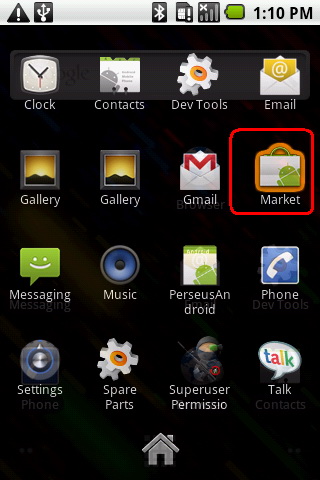
im trying to follow ur steps on how to install market into the phone, but im lost, my problem is that i rooted my phone, then i used a rom to make it look kool but now my market is gone and so is rom manager which i need to change my roms. so i dont know what to do, im using the sprint htc hero, pls if u get this i can use some help. thx
Hi Luis, Did you try my suggestion above?
If your rooted your phone just copy the darn apk.
hey thanks for your time to make this!
only i have question (im a noob, so bare with me) when i do -o rw,remount etc. command it responds with permision deniend!
info
-temprooted with visionary
-bugybox installed
what am i missing?
thanks
Re: Dani
It sounds like you don’t have root permissions. Try typing ‘su’ beforehand. Your prompt should look like ‘#’ if you have root, or ‘$’ if you do not.
http://download-apk.blogspot.com/2011/05/download-vendingapk-free.html
Thank you bro. It’s useful for me. I’m gonna use it with my Android phone.