My home network is handled by a Trendnet router. Light, featureless, and with poor signal, its single advantage has been the extraordinary stability. This router can run for months without needing a reset. Not like the other many WLAN Routers I have tested.
A Lenovo G560A notebook is the latest member of the WLAN devices using this WLAN Router. After installing Lenovo Ready Com 5, the router began self-rebooting itself:
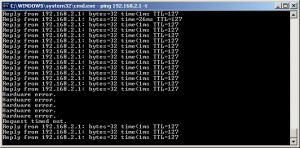
A serious vulnerability of some kind, allowing the notebook client to remotely trigger resets of the AP. While not being concerned on the security, it was a real problem to have the router reboot every few seconds, considering I’m using Remote Management tools for my work and various other continuous connections.
Simply uninstalling the ReadyCom 5, solved the problem, and the Lenovo connected without causing Router self-resets.
